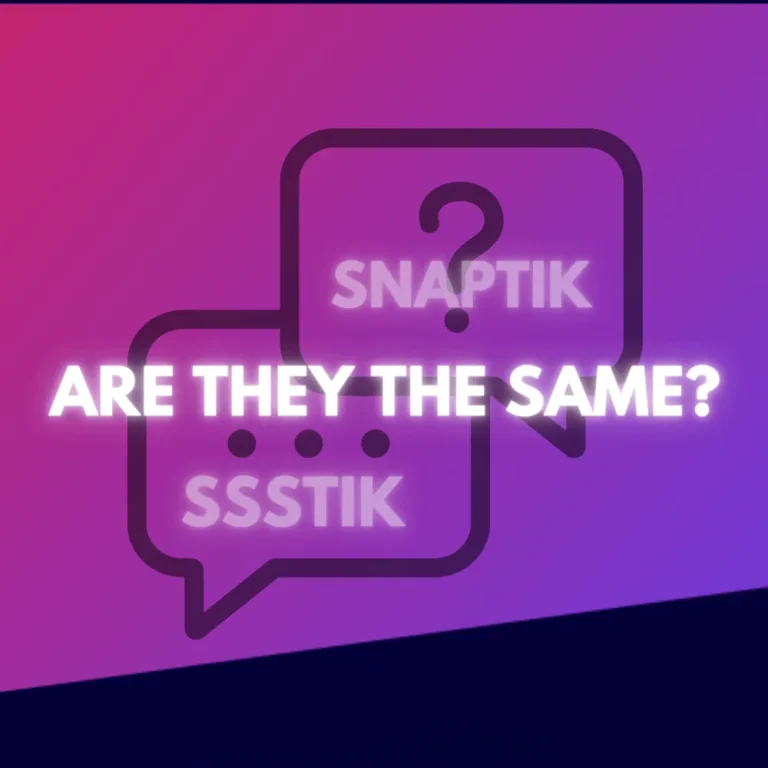Top Video Editing Apps for TikTok Content Creators
TikTok is all about creativity and storytelling in short, captivating videos. Below is a curated list of the best video editing apps for TikTok, each offering unique features to match your editing style and needs.
|
App Name |
Key Features |
|---|---|
|
CapCut |
Seamless TikTok integration, speed control, keyframe animations, green screen effects. |
|
Kinemaster |
Multi-layer editing, chroma key, voiceovers, blending modes. |
|
Adobe Premiere Rush |
Professional-grade tools, drag-and-drop editing, direct TikTok sharing. |
|
LumaFusion |
Advanced timeline editing, color correction, 4K export options. |
|
InShot |
Simple interface, background blur, filters, text and stickers. |
|
Funimate |
Dynamic effects, transitions, music syncing, text animations. |
|
VivaVideo |
Easy-to-use, built-in templates, slideshow creation, filters. |
|
Magisto |
AI-powered editing, storytelling features, music integration. |
|
Zoomerang |
One-tap templates, effects, tutorials for TikTok trends. |
|
Timbre Videoshop |
Basic editing tools, trim and merge, add music, quick export. |
1. CapCut
- Overview: Developed by TikTok’s parent company, CapCut is a highly popular video editing app tailored specifically for TikTok. It is designed with TikTok creators in mind, providing seamless integration and features that perfectly align with the platform’s trends.
- Key Features:
- Speed control for slow-motion and hyperlapse effects.
- Keyframe animations for precise edits.
- Chroma key support for green screen effects.
- Popular music and sound effects.
- Best For: Beginners and advanced creators who want a versatile, TikTok-focused editor.
2. InShot
- Overview: InShot is a highly user-friendly application, ideal for quick edits and casual users. It is widely acclaimed for its simple interface and its capability to optimize videos for TikTok’s vertical format.
- Key Features:
- Trim, split, and merge videos easily.
- Add text, stickers, filters, and special effects.
- Background blur for a polished look.
- Music and sound effect integration.
- Best For: Beginners looking for a quick, intuitive editor to create polished TikTok content.
3. VN Video Editor
- Overview: VN (VlogNow) is a free video editor offering advanced tools without watermarks. Its multi-layer editing makes it ideal for creating professional-quality TikTok videos.
- Key Features:
- Customizable transitions and effects.
- Precise speed control for creative effects.
- High-resolution video export (up to 4K).
- Multi-layer timeline for detailed editing.
- Best For: Creators seeking a professional-grade editor with no hidden costs.
4. Adobe Premiere Rush
- Overview: Adobe Premiere Rush is a streamlined version of Adobe Premiere Pro, specifically designed for the creation of social media content, a great choice with a streamlined interface.
- Key Features:
- Drag-and-drop.
- High-quality video effects and color correction tools.
- Built-in media library.
- Best For: Professionals and serious creators who value high-quality edits.
5. Funimate
- Overview: Funimate is all about playful creativity. It’s designed for TikTok creators who love adding dynamic effects and fun animations to their videos.
- Key Features:
- Over 100 special effects tailored for TikTok trends.
- Customizable transitions and text animations.
- Music syncing for perfectly timed videos.
- Best For: Creators focused on vibrant, playful, and trend-driven videos.
6. KineMaster
- Overview: KineMaster’s professional features make it a preferred choice for numerous content creators.
- Key Features:
- Advanced multi-layer video editing for intricate and comprehensive projects.
- Chroma key support for green screen effects.
- Voiceovers, sound effects, and background music.
- Advanced blending modes for unique visuals.
- Best For: Advanced creators who want precise control over their edits.
7. Splice
- Overview: Splice is a clean, minimalist editor with tools that make your videos look professional. It’s great for TikTok creators who value quality over quantity.
- Key Features:
- Trimming, cropping, and splitting clips with ease.
- Best For: Creators who want simple yet professional-looking edits.
8. Mojo
- Overview: Mojo specializes in creating animated stories and eye-catching visuals.
- Key Features:
- Dynamic text animations and stylish templates.
- Highly customizable designs for a unique look.
- Ideal for storytelling with minimal effort.
- Best For: Beginners and storytellers looking for ready-to-use templates.
9. TikTok’s Built-In Editor
- Overview: TikTok’s in-app editor is a solid choice for quick edits. While it doesn’t offer the depth of standalone apps, it’s perfect for creators looking to stay within the TikTok ecosystem.
- Key Features:
- Access to TikTok’s trending filters, sounds, and effects.
- Best For: Beginners or anyone looking to create videos directly on TikTok.
10. Clips (iOS Only)
- Overview: Exclusively for iOS users, Clips is a straightforward editor with a focus on short-form vertical videos.
- Key Features:
- Real-time captioning for accessibility.
- Augmented reality (AR) effects and filters.
- Simple, intuitive interface.
- Best For: iPhone users who need a quick and easy editing tool.